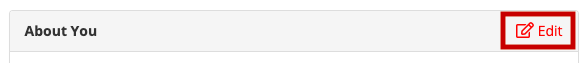Over the last couple of years, WatchGuard has been adding more and more functionality into the WatchGuard cloud. Services such as DNSWatch, Threat Detection and Response, AuthPoint and Cloud Visibility are all managed and controlled right within WatchGuard’s website. Given the amount of data that resides here, it is vitally important that you protect your access as much as possible. To do this, you can very easily implement MFA (Multi-Factor Authentication) using WatchGuard’s AuthPoint app.
How to Configure MFA for your WatchGuard Portal:
1. Download the WatchGuard AuthPoint app on your mobile device
2. Login to your account at www.watchguard.com
3. Navigate to My WatchGuard > Manage Profile
4. Click Edit in the About You section
5. Click Edit next to Multi-Factor Authentication
6. Click Enable MFA
7. An email will be sent that contains an Activation link. Scan the QR code into your Authpoint app.
8. Now when you login to your WatchGuard.com account, you will be prompted to authorize the access through your Authpoint app.